Adobe After Effects CC – Create Lower Third Text Animation
$84.00
Adobe After Effects CC – Create Lower Third Text Animation
Product Delivery: You will receive a download link via your order email
Should you have any question, do not hesitate to contact us: [email protected]
ADOBE AFTER EFFECTS CC – CREATE LOWER THIRD TEXT ANIMATION
Adobe After Effects Tutorial – Create Lower Third Text Animation and Package your Work for Resale – Kinetic Typography
What you’ll learn
Learn how to create lower thirds using After Effects
Professionally package your Project for Resale Within After Effects
Master Clear and Clean Methods to create animations for resale
Download and make changes to the Projects in resources
Create a Professional Presentation for your lower third animation Projects in After Effects
Master Simple and Easy techniques used in Professional Lower Third Creation using After Effects
Acquire the Professional Project Created in this course (downloaded) and use it in your projects or for resale with complete understand of the process
Fully Create 12 Lower third Animations for your own use after you download the project files
Requirements
A running Copy of Adobe After Effects a Trial Copy will do
A Startup Knowledge in After Effect is required
All other techniques and methods are taught with the course
Description
Lower thirds in After Effects are in high demands. Some sites are selling thousands of projects every day. Almost every video or documentary, even short movies will require lower third. It is and has been a trending market.
Not only you get to firmly understand how to build lower thirds in After Effects but also learn how the animations have been created and DOWNLAOD the Project for your personal or commercial use.
Depending on what you want to achieve, this course is intended for you to accomplish the following:
Learn how to create lower thirds – and it’s not about just creating animations.
Learn how to package After effects Projects so that any user can easily change and manipulate the animations
Understand how the lower third package offered in this course is build and how to easily make changes
Use the downloadable Project offered in this course to create your own for your work
Repackage the same Project for resale.
A firm Understanding of how to build Projects for resale and how to create animations and compositions that can be changed by almost anybody is necessary for your success mainly if you want to resell the product (of course after making some changes)
It is also important to understand how the animations have been created if you want to use them at their full potential, make changes and implement them in your own work.
This course offers you the ability, understanding and the complete creation process of commercial Projects.
Content and Overview
You start by understanding the most needed operations as pre-comps, Color control and Time remap among others.
You move on to learn how to organize your project and package it professionally.
You will start building from scratch the Lower Third Theme and you will create 12 full animations and the presentation animation.
You can download the Project files and follow along and use the same project file to create your own lower third package.
Who this course is for:
Anybody who wants to Master Fast, Simple and Powerful Techniques to Build Lower Thirds
Anybody intending to go commercial and learn how to package Lower Third Projects and make money
Screenshots

Adobe After Effects CC – Create Lower Third Text Animation: Video, PDF´s
Delivery Method
– After your purchase, you’ll see a View your orders link which goes to the Downloads page. Here, you can download all the files associated with your order.
– Downloads are available once your payment is confirmed, we’ll also send you a download notification email separate from any transaction notification emails you receive from IMC.sale.
– Since it is a digital copy, our suggestion is to download and save it to your hard drive. In case the link is broken for any reason, please contact us and we will resend the new download link.
– If you cannot find the download link, please don’t worry about that. We will update and notify you as soon as possible at 8:00 AM – 8:00 PM (UTC+8).
Thank You For Shopping With Us!



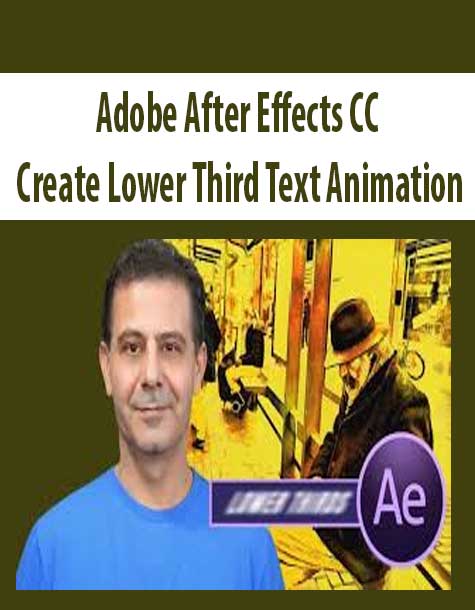

7 reviews for Adobe After Effects CC – Create Lower Third Text Animation
There are no reviews yet.