Bootstrap – The Complete Bootstrap Course – Build 4 Modern Projects
$199.00 Original price was: $199.00.$9.00Current price is: $9.00.
Bootstrap – The Complete Bootstrap Course – Build 4 Modern Projects
Product Delivery: You will receive a download link via your order email
Should you have any question, do not hesitate to contact us: [email protected]
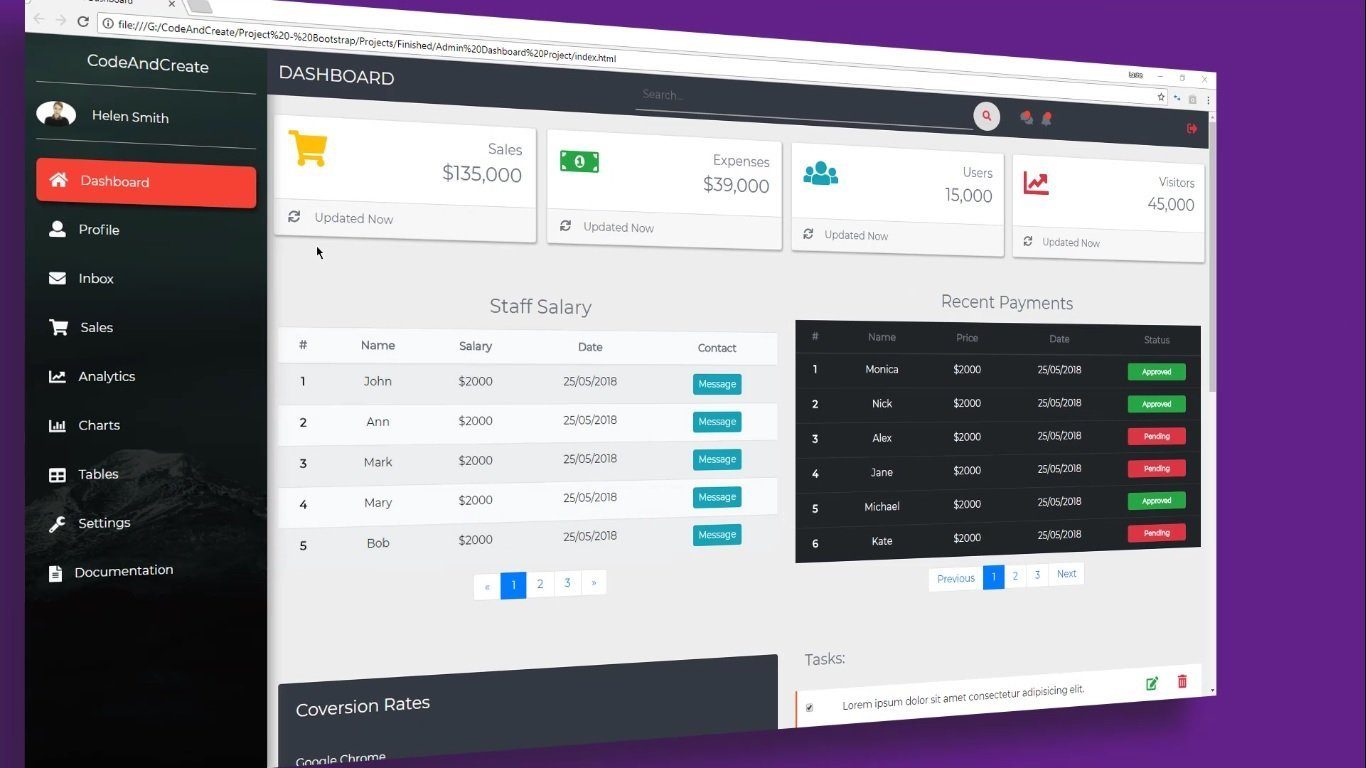 Bootstrap – The Complete Bootstrap Course – Build 4 Modern Projects
Bootstrap – The Complete Bootstrap Course – Build 4 Modern Projects
If you want to learn how to create modern, great looking and nicely designed websites, then this is the right class for you. Welcome to the complete Bootstrap course.
The course is project-based because we think that creating projects is the best way to learn one of the most popular and widely used technologies today – Bootstrap. Bootstrap allows us to build modern and nicely looking websites in a very simple way, so, if you want to take your web developer/designer skills to the next level, then you definitely need to know how to use bootstrap and what it actually does.
The course consists of several sections, we will start from Bootstrap basics like typography and utilities. Then you will be able to learn how to align elements on the page, using a Bootstrap grid system, and also, we will cover CSS Flexbox as well.
After that, comes the main and the most interesting parts of the course. We will start to build projects, in which you will be able to learn the rest of the topics of bootstrap, like bootstrap components and much more. Our first project will be built using pure Bootstrap without using any CSS or jQuery.
The second project will be the admin dashboard, in which we will use bootstraps and also some CSS and a little bit of jQuery. So, in this section, you will be able to learn how to create a modern and well-designed dashboard for admin.
The next project is going to be photoX. It will be a website about something like a photography company. This project will consist of multiple sections in which, you will meet more advanced and complicated things built with bootstrap, CSS, and jQuery.
As for the last project, it will be a kinda different and interesting one, we will build a website about something like book store and unlike previous projects, it will be more complicated and advanced. Throughout this project, we will build really nice and different types of sections, which will be impressive for you.
Bootstrap – The Complete Bootstrap Course – Build 4 Modern Projects: Video, PDF´s
Delivery Method
– After your purchase, you’ll see a View your orders link which goes to the Downloads page. Here, you can download all the files associated with your order.
– Downloads are available once your payment is confirmed, we’ll also send you a download notification email separate from any transaction notification emails you receive from IMC.sale.
– Since it is a digital copy, our suggestion is to download and save it to your hard drive. In case the link is broken for any reason, please contact us and we will resend the new download link.
– If you cannot find the download link, please don’t worry about that. We will update and notify you as soon as possible at 8:00 AM – 8:00 PM (UTC+8).
Thank You For Shopping With Us!





10 reviews for Bootstrap – The Complete Bootstrap Course – Build 4 Modern Projects
There are no reviews yet.