Build An App With Aspnet Core And Angular From Scratch
$189.00 Original price was: $189.00.$10.00Current price is: $10.00.
Build An App With Aspnet Core And Angular From Scratch
Product Delivery: You will receive a download link via your order email
Should you have any question, do not hesitate to contact us: [email protected]
BUILD AN APP WITH ASPNET CORE AND ANGULAR FROM SCRATCH
What you’ll learn
Learn how to build a web application from start to publishing using ASPNET Core (v2.1), Entity Framework Core and Angular (v6)
Students who complete this course will have a practical understanding of Angular and ASPNET Core
Understand how to structure an Angular application using best practices
Learn how to integrate 3rd party components into the Angular application
Use Visual Studio code effectively to improve workflow
Use AutoMapper
Implement drag and drop photo upload integrating into a cloud platform
Implement a private messaging system
Implement filtering, sorting and paging of data
Display notifications in Angular via AlertifyJS
Implement Authentication using JWT Authentication tokens
Handling errors in the API and the SPA
Persist data using Entity Framework Core
And more…
Course content
Expand all 218 lectures28:59:19
+Introduction
2 lectures12:34
+Building a Walking Skeleton
20 lectures02:35:55
+Security
16 lectures02:01:12
+Client side login and register
11 lectures01:17:22
+Error Handling
5 lectures48:18
+Adding 3rd party components to our app
7 lectures51:23
+Routing in Angular
7 lectures35:01
+Extending the API
12 lectures01:38:58
+Building a great looking User Interface
15 lectures01:42:55
+Updating Resources
8 lectures47:32
+Adding Photo upload functionality to the application
19 lectures02:50:23
+Reactive Forms in Angular
12 lectures01:22:43
+Action Filters in ASP.NET Core
3 lectures17:32
+Paging, Sorting and Filtering
13 lectures01:41:20
+Adding the ‘Likes’ functionality from start to finish
8 lectures48:33
+Add a private messaging system to the application
18 lectures02:38:04
+Publishing (new)
16 lectures02:33:33
+Course Updates – Aug 2019 – Migrate to .Net 2.2 and Angular v8
2 lectures42:28
+Course Updates Nov 2019 – Migrate your .Net Core 2.2 project to .Net Core 3.0
1 lecture25:42
+Bonus – Identity and Role Management
23 lectures03:07:51
Requirements
Hello world experience in ASPNET Core and Angular
A passion for wanting to learn how to build a fully functional Web Application
Description
This course has been updated and is now using Angular v8 and .Net Core 3.0
Have you learnt the basics of ASP.NET Core and Angular? Not sure where to go next? This course should be able to help with that. In this course we start from nothing and incrementally build up our API and Angular front end until we have a fully functional Web Application that we then publish to IIS and a Linux server.
These are 2 of the hottest frameworks right now for the ‘back-end’ (Microsoft’s ASP.NET Core) and the ‘front-end’ (Google’s Angular) and are well worth spending the time to learn.
In this course we build a complete application from start to finish and every line of code is demonstrated and explained.
This course is right up to date as at November 2019 using ASP.NET Core 3.0 and Angular v8 and as these frameworks evolve, this course will evolve with it.
Read some of the great reviews of the course:
Jim says “The absolute best course for building an API in .Net core and working with Angular!”
Daniyal says: “This is a complete project based course from start to finish with real world experience using technologies that are currently in demand in the market. People interested in learning latest technologies should consider this course.”
Here are some of the things you will learn about in this course:
Setting up the developer environment
Creating the ASP.NET Core WebAPI and the Angular app using the DotNet CLI and the Angular CLI
Adding a Client side login and register function to our Angular application
Adding 3rd party components to add some pizzazz to the app
Adding routing to the Angular application and securing routes.
Using Automapper in ASP.NET Core
Building a great looking UI using Bootstrap
Adding Photo Upload functionality as well as a cool looking gallery in Angular
Angular Template forms and Reactive forms and validation
Paging, Sorting and Filtering
Adding a Private Messaging system to the app
Publishing the application to both IIS and Linux
Many more things as well
Tools you need for this course
In this course all the lessons are demonstrated using Visual Studio Code, a free (and fantastic) cross platform code editor. You can of course use any code editor you like and any Operating system you like… as long as it’s Windows, Linux or Mac
Is this course for you?
This course is very practical, about 90%+ of the lessons will involve you coding along with me on this project. If you are the type of person who gets the most out of learning by doing, then this course is definitely for you.
On this course we will build an example Dating Application, completely from scratch using the DotNet CLI and the Angular CLI to help us get started. All you will need to get started is a computer with your favourite operating system, and a passion for learning how to build an application using ASP.NET Core and Angular.
Who this course is for:
Beginners to ASPNET Core and Angular who want to learn practical usage of these frameworks to build a compelling and functional application
Students who like to learn by doing rather than learning by theory
Delivery Method
– After your purchase, you’ll see a View your orders link which goes to the Downloads page. Here, you can download all the files associated with your order.
– Downloads are available once your payment is confirmed, we’ll also send you a download notification email separate from any transaction notification emails you receive from IMC.sale.
– Since it is a digital copy, our suggestion is to download and save it to your hard drive. In case the link is broken for any reason, please contact us and we will resend the new download link.
– If you cannot find the download link, please don’t worry about that. We will update and notify you as soon as possible at 8:00 AM – 8:00 PM (UTC+8).
Thank You For Shopping With Us!



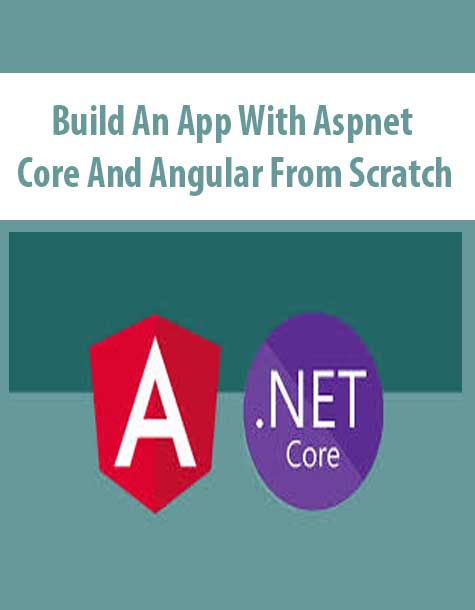

9 reviews for Build An App With Aspnet Core And Angular From Scratch
There are no reviews yet.