Chrissy Tignor – Producing Songwriting Demos with Pro Tools
$1,250.00 Original price was: $1,250.00.$250.00Current price is: $250.00.
Digital Download: You will receive a download link via your order email after successful payment.
This course is designed for the songwriter interested in production and engineering high-quality demos at home using Pro Tools.
Producing Songwriting Demos with Pro Tools
If you ever want an established artist to cover one of your songs, you need to have a demo that shows just how much potential your composition has. This course is designed for the songwriter interested in production and engineering high-quality demos at home using Pro Tools. The course acts as a springboard for the novice producer/songwriter to jump into the world of producing, recording, and mixing songs to a professional level.
The curriculum begins with active listening, analysis, and exploring the producer’s role in recorded music. Next, we explore Pro Tools techniques, drum programming, synthesis, and sampling, alongside guitar and vocal recording techniques. The course concludes with you assembling all musical elements together with mixing; EQ, Compression, Reverb, and other effects will be explored. The course will be taught via a combination of listening and analysis, discussion, and video demonstration. The projects are hands-on and include recording other instrumentalists/vocalists.
By the end of the course, you will be able to:
- Analyze productions and apply active listening to them
- Identify various genres for stylistic study and influence
- Apply basic to intermediate Pro Tools techniques for self-production
- Identify and use synthesis techniques and develop electronic patches
- Apply drum programming and electronic textures realistically
- Apply sampling and create realistic-sounding instruments using the computer
- Apply guitar recording and production techniques
- Apply vocal recording and production techniques
- Identify EQ basics for mixing purposes
- Apply basic compression for mixing and for effects
- Apply reverb and ambience to set a listening environment for the mix
- Identify mastering basics to make mixes louder for radio
Syllabus
Lesson 1: Course Introduction and Review of Pro Tools Operations
Lesson 2: Starting the Process: Where Do We Go From Here?
Lesson 3: Drum Writing and Drum Programming
Lesson 4: Synthesis and Synthesizers
Lesson 5: Samplers and Realistic MIDI Programming
Lesson 6: Guitar Recording and Production
Lesson 7: Vocal Recording and Production
Lesson 8: Intro to Mixing (EQ)
Lesson 9: Mixing Part 2 (Dynamics)
Lesson 10: Mixing Part 3 (Ambience)
Lesson 11: Advanced Production Techniques and Mastering
Lesson 12: Course Roundup
Requirements
Prerequisites and Course-Specific Requirements
Students should have knowledge of songwriting, arrangement, and basic Pro Tools skills. They should also be comfortable recording themselves. If you have no prior experience with Pro Tools, consider taking Berklee Online’s four-week Pro Tools Basics course on Coursera. Or, if you already have some experience with Pro Tools and would like to further expand upon your skill set, consider taking Berklee Online’s 12-week Pro Tools 101 course, which is not a prerequisite, but does provide a deeper understanding of Pro Tools.
Required Textbook(s)
- None required
Software Requirements
- Pro Tools 10 or higher (Pro Tools Demo version is not supported in this course)
Hardware Requirements
- Condenser microphone
- Pop filter
- MIDI controller
- Audio interface with at least 2 inputs (XLR and 1/4″), 2 outputs, and phantom power
Instructors
Author & Instructor
Chrissy Tignor is a producer, songwriter, recording engineer and vocalist with a super-synthy pop style fused with EDM and hip-hop influences. She is a full-time faculty member in the Contemporary Writing and Production department at Berklee College of Music, and has worked with the likes of Alex Clare, Gary Go, Bastille, Lauren Hashian, and Notting Hill Music. Her music has been synced on Discovery Channel and TLC, and she currently produces, writes and remixes under the pseudonym Data Child.
What’s Next?
When taken for credit, Producing Songwriting Demos with Pro Tools can be applied towards these associated programs:
Associated Certificate Programs
- General Music Studies Professional Certificate
- General Music Studies Advanced Professional Certificate
Associated Degree Majors
- Bachelor’s Degree in Songwriting
- Bachelor’s Degree in Songwriting and Producing Music
Get Download Chrissy Tignor – Producing Songwriting Demos with Pro Tools at IMC.sale today!
Delivery Method
– After your purchase, you’ll see a View your orders link which goes to the Downloads page. Here, you can download all the files associated with your order.
– Downloads are available once your payment is confirmed, we’ll also send you a download notification email separate from any transaction notification emails you receive from IMC.sale.
– Since it is a digital copy, our suggestion is to download and save it to your hard drive. In case the link is broken for any reason, please contact us and we will resend the new download link.
– If you cannot find the download link, please don’t worry about that. We will update and notify you as soon as possible at 8:00 AM – 8:00 PM (UTC+8).
Thank You For Shopping With Us!

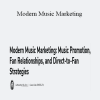
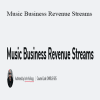

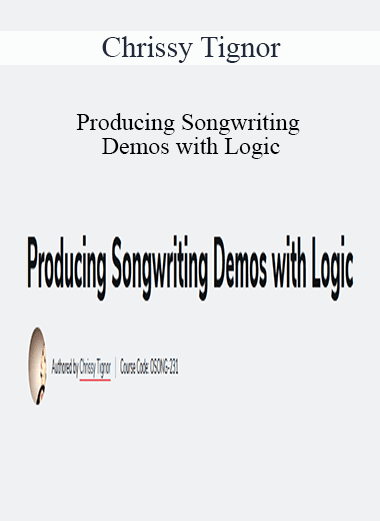

9 reviews for Chrissy Tignor – Producing Songwriting Demos with Pro Tools
There are no reviews yet.