Daveia Odoi – “Draw Me!” #5: Baby Shower Invitation
$19.00 Original price was: $19.00.$9.00Current price is: $9.00.
Digital Download: You will receive a download link via your order email
Should you have any question, please contact us: [email protected]
Learn how to create a beautiful baby shower invitation from scratch in Adobe Illustrator.
Want to enhance your digital illustrations when using Adobe Illustrator?!
As complex as this design software can be, having the proper foundation is all you need to take your visuals to the next level. With this hands on, easy to follow tutorial, you will learn how to create beautiful design layouts with confidence.
Course Objective: To learn advanced techniques for creating and coloring print ready art in Adobe Illustrator.
Course Focus: Creating a baby shower invitation from scratch.
Here’s a look at the digital art you’ll be making…
Preparation & Prerequisites:
This class is designed for users familiar with Adobe Illustrator and want to get a better understanding of how to create detailed scenes.
This online course is taught on a MAC using the Adobe Illustrator CC 2018. Having a MAC is not required.
Adobe Illustrator is a registered trademark of Adobe, Inc. This class, the instructor(s) presenting the material, nor DNT Dynamite Design, LLC are not in any way affiliated with, sponsored, or endorsed by Adobe, Inc.
Who Should Take This Course?
This course is for you if you some idea on how to navigate Adobe Illustrator’s platform and would like to pick up expert tips on how to properly put together a professional design layout. If you’re brand new to Adobe Illustrator then please consider taking my basic class.
Course Curriculum
“Draw Me!” #5: Baby Shower Invitation
Part 1: Setting Up Your Workspace
Creating Your Artboard and Guides (5:30)
Placing Background and Cover Up (5:57)
Part 2: Creating the Design Elements
Creating the Background Pattern (7:01)
Creating the Floor (4:36)
Drawing the Crib (Part A) (9:12)
Drawing the Crib (Part B) (8:52)
Drawing the Chandelier (Part A) (9:33)
Drawing the Chandelier (Part B) (8:38)
Adding and Editing Text (5:44)
Let’s Talk Pantone Colors! (4:49)
Adding Style with Fonts (4:08)
Recoloring Your Artwork (4:43)
Part 2: Finalizing Your Design
Prepping, Saving & Exporting Your Art (4:41)
How to Save a Vector PDF (Part A) (8:33)
How to Save a Vector PDF (Part B) (5:18)
Bonus!
Vectorizing Images (6:11)
Course Downloads
Chandelier Baby Shower Invitation – Vector AI File
Access download Daveia Odoi – “Draw Me!” #5: Baby Shower Invitation at IMC.sale right now!
Delivery Method
– After your purchase, you’ll see a View your orders link which goes to the Downloads page. Here, you can download all the files associated with your order.
– Downloads are available once your payment is confirmed, we’ll also send you a download notification email separate from any transaction notification emails you receive from IMC.sale.
– Since it is a digital copy, our suggestion is to download and save it to your hard drive. In case the link is broken for any reason, please contact us and we will resend the new download link.
– If you cannot find the download link, please don’t worry about that. We will update and notify you as soon as possible at 8:00 AM – 8:00 PM (UTC+8).
Thank You For Shopping With Us!
Be the first to review “Daveia Odoi – “Draw Me!” #5: Baby Shower Invitation” Cancel reply
Related Products
Business & Sales
Photography
Photography
Business & Sales


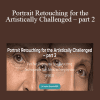
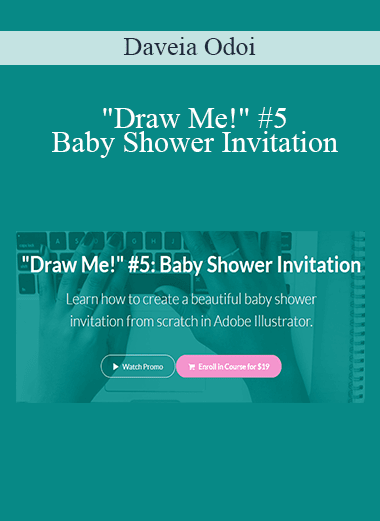
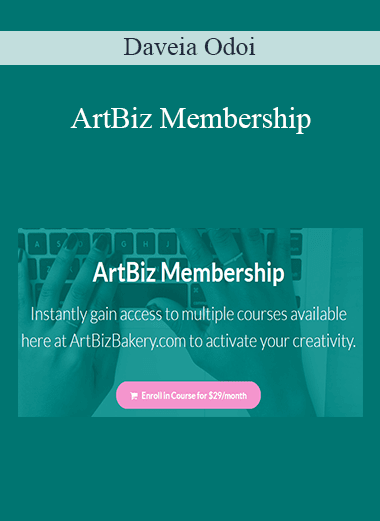
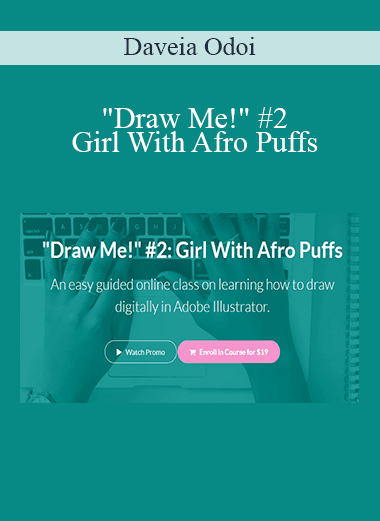
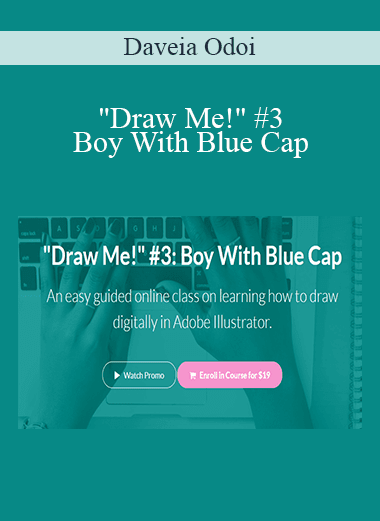
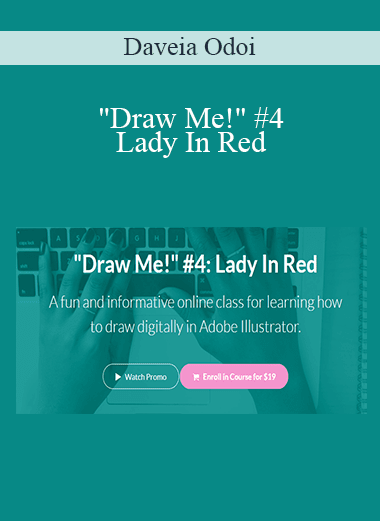
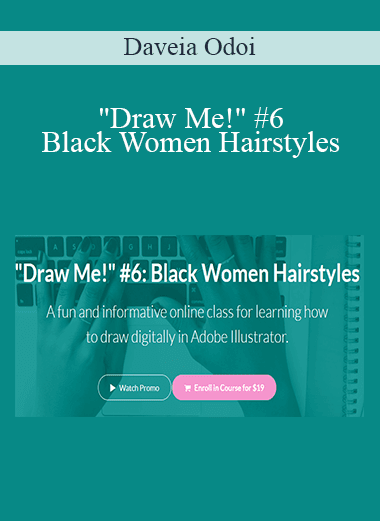


5 reviews for Daveia Odoi – “Draw Me!” #5: Baby Shower Invitation
There are no reviews yet.