[Download Now] Elder-disk for TradeStation, enhanced with a MACD scanner
$599.00 Original price was: $599.00.$76.00Current price is: $76.00.
[Download Now] Elder-disk for TradeStation, enhanced with a MACD scanner
Product Delivery: You will receive a download link via your order email immediately.
Should you have any question, do not hesitate to contact us: [email protected]
[Download Now] Elder-disk for TradeStation, enhanced with a MACD scanner
PLEASE CHECK ALL CONTENTS : WATCH HERE!
Elder-disk for TradeStation, enhanced with a MACD scanner
Elder-disk for TradeStation, enhanced with a MACD scanner
Dr Alexander Elder and John Bruns (Author)
This software requires TradeStation version 8 or higher. Developed by Dr. Alexander Elder, the author of Come into My Trading Room, and John Bruns, a programmer, this disk adds to TradeStation the indicators described by Dr. Elder in his latest book, as well as his earlier book Trading for a Living:
* AutoEnvelope
* The Chandelier Stop
* Elder-ray
* Force Index
* The Impulse system, with added Impulse Release
* MACD Lines & Histogram, with a crossover forecast (MACD XOver)
* Market Thermometer
* SafeZone stops
* Smooth Rate of Change.
* The New High – New Low Index, using TradeStation data
You also receive our templates for weekly and daily charts and NH-NL template for both weekly and daily plots.
Click Here for software manual in PDF format.
IN ADDITION: MACD Divergence Semi-Automatic Scanner ($299 if purchased separately)
Divergences are disagreements between the patterns of prices and indicators. They are among the most powerful signals in technical analysis. Dr. Elder addressed divergences in all of his books, and he recently dedicated an entire e-book to them, with dozens of charts that show how to identify and trade divergences.
Since true divergences rarely occur, it makes sense to scan many trading vehicles when looking for these important patterns.
While writing his e-book on divergences, Dr. Elder came up with this concept: instead of trying to create an automatic scanner, why not build a semi-automatic scanner that will signal when a divergence may be developing. Use the power of digital processing to identify market conditions in which divergences are likely to occur – and then switch to a visual scan of those charts. We created this program to alert you when a divergence may be developing, so that you can start monitoring that chart.
To add MACD Semi-Automatic Divergence Scanner to a TradeStation chart, simply right-click on a chart and choose “Insert analysis technique”. Then select either “Elder Bullish Divergence” and/or “Elder Bearish Divergence.”
If you have Radar Screen enabled in TradeStation, you can use the “Elder Bullish Divergence” and the “Elder Bearish Divergence” ShowMe indicators to find securities that are currently building up divergences. This is very helpful for scanning large groups, such as Nasdaq 100 or S&P 500. The scanner column displays a value only if a potential or actual divergence is present.
| Overall Rating: | Not yet rated | Be the first to review this item! |
List Price: $599.00
Delivery Method
– After your purchase, you’ll see a View your orders link which goes to the Downloads page. Here, you can download all the files associated with your order.
– Downloads are available once your payment is confirmed, we’ll also send you a download notification email separate from any transaction notification emails you receive from IMC.sale.
– Since it is a digital copy, our suggestion is to download and save it to your hard drive. In case the link is broken for any reason, please contact us and we will resend the new download link.
– If you cannot find the download link, please don’t worry about that. We will update and notify you as soon as possible at 8:00 AM – 8:00 PM (UTC+8).
Thank You For Shopping With Us!

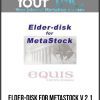
![[Download Now] MACD divergence semi-automatic scanner for TradeStation](https://imc.sale/wp-content/uploads/2022/02/MACD-divergence-semi-automatic-scanner-for-TradeStation-1-100x100.jpg)
![[Download Now] Elder-disk for TradeStation](https://imc.sale/wp-content/uploads/2022/02/Elder-disk-for-TradeStation-enhanced-with-a-MACD-scanner-1.jpg)
![[Download Now] Elder-disk for TradeStation](https://imc.sale/wp-content/uploads/2022/02/Elder-disk-for-TradeStation-enhanced-with-a-MACD-scanner-1-100x100.jpg)
9 reviews for [Download Now] Elder-disk for TradeStation, enhanced with a MACD scanner
There are no reviews yet.