-70%
Excel Formulas for Finance
Original price was: $99.00.$30.00Current price is: $30.00.
Excel Formulas for Finance
Product Delivery: You will receive a download link via your order email
Should you have any question, do not hesitate to contact us: [email protected]

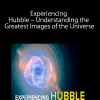
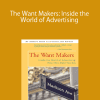
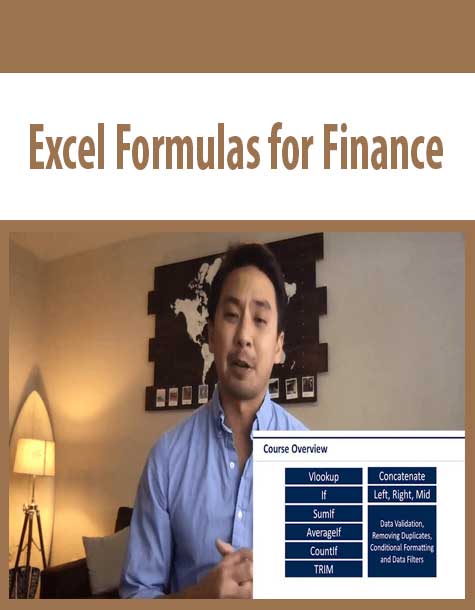

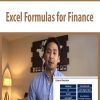
7 reviews for Excel Formulas for Finance
There are no reviews yet.