Heather Ackmann – PowerPoint: Creating an Infographic
$36.00 Original price was: $36.00.$15.00Current price is: $15.00.
Digital Download: You will receive a download link via your order email
You don’t need to use fancy tools to create an infographic. With PowerPoint, you can create a visually interesting and compelling infographic quickly and easily. Follow along with PowerPoint MVP Heather Ackmann as she walks you through the process.
PowerPoint: Creating an Infographic
By: Heather Ackmann
Level: Intermediate
Duration: 1h 42m
Released: May 31, 2018
Description:
You don’t need to use fancy tools to create an infographic. With PowerPoint, you can create a visually interesting and compelling infographic quickly and easily. Follow along with PowerPoint MVP Heather Ackmann as she walks you through the process. Heather begins by showing how to track down the right elements for your infographic, including how to import Illustrator graphics. Next, she shares how to design and create your own scalable shapes and custom graphics within PowerPoint, work with PowerPoint icons, and add and format text boxes and charts. Finally, Heather steps through how to adjust your infographic and export it for a variety of different outputs.
Topics include:
- Sizing and aligning objects on a page
- Importing an Illustrator graphic
- Drawing shapes and lines
- Working with PowerPoint icons
- Inserting a text box and adding text
- Inserting a chart
- Adding and removing chart elements
- Exporting your infographic as a PDF or picture
Contents:
- Introduction
- 1. Change the Page Dimensions
- 2. Importing Stock Infographic Shapes
- 3. Creating your own Infographic Shapes
- 4. Powerpoint Icon Graphics
- 5. Adding Text Boxes
- 6. Inserting a Chart
- 7. Exporting your Infographic
- Conclusion
Author:
Heather Ackmann is an author, Microsoft Certified Trainer, and Microsoft MVP.
Since 2006, she has designed, authored, and narrated over 300 hours of video-based training for a variety of public and private entities. In 2016, she cofounded AHA Learning Solutions to provide high-quality learning materials to educational institutions and businesses nationally. She is an active member of the presentation community and a proud member of the Presentation Guild. You may find her sharing advice and Microsoft Office news on Twitter: @heatherackmann.
Get Download Heather Ackmann – PowerPoint: Creating an Infographic at IMC.sale today!
Delivery Method
– After your purchase, you’ll see a View your orders link which goes to the Downloads page. Here, you can download all the files associated with your order.
– Downloads are available once your payment is confirmed, we’ll also send you a download notification email separate from any transaction notification emails you receive from IMC.sale.
– Since it is a digital copy, our suggestion is to download and save it to your hard drive. In case the link is broken for any reason, please contact us and we will resend the new download link.
– If you cannot find the download link, please don’t worry about that. We will update and notify you as soon as possible at 8:00 AM – 8:00 PM (UTC+8).
Thank You For Shopping With Us!
Be the first to review “Heather Ackmann – PowerPoint: Creating an Infographic” Cancel reply
Related Products
Everything Else

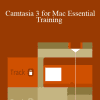
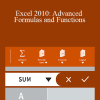
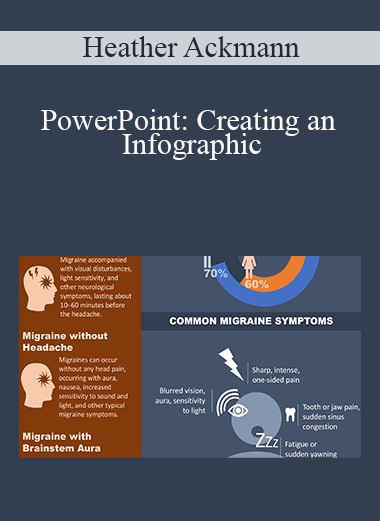
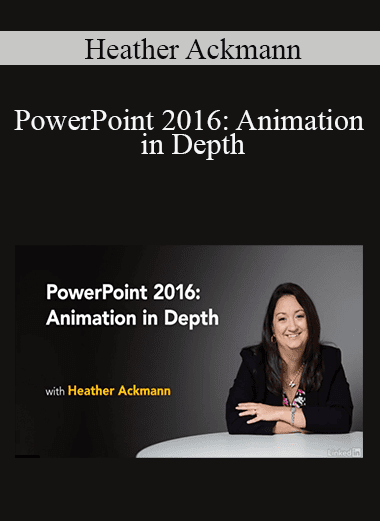
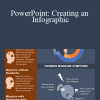
8 reviews for Heather Ackmann – PowerPoint: Creating an Infographic
There are no reviews yet.