John Kiven – AutoCAD 3D – Tagalog Course
$52.00 Original price was: $52.00.$18.00Current price is: $18.00.
Digital Download: You will receive a download link via your order email
Should you have any question, please contact us: [email protected]
What is covered:
Mga lessons kagaya ng pag-gawa ng shapes at 3D floor plan designs na siguradong madami kang matututunan.
Laptop/Computer Requirements:
Knowledge of AutoCAD 2D
Your Instructor

Working as an AutoCAD operator in Japan for 3 years. Then I started teaching at Infinitech Training Center, Philippines as an AutoCAD and Japanese Language instructor.
Course Curriculum
AutoCAD 3D – Tagalog Course
Modules
To download
3D Shapes
Sweep (10:31)
Loft (6:46)
Revolve
Extrude & Presspull (3:20)
Creating Hole using Presspull (11:53)
Creating Hole using Extrude & Subtract (6:45)
Array
Union
Activities
Activity 1
Activity 2 (7:53)
Activity 3
Activity 4 (14:40)
Activity 5
Activity 6 (18:05)
Activity 7
3D Floor Plan
Wall, Copy & Edges
Door
Window & Region
Slab, Parapet Wall, Compound Wall & Ground (11:25)
Gate (9:38)
Request for Certificate
Certificate Form
Rate Us! (1:06)
Access download John Kiven – AutoCAD 3D – Tagalog Course at IMC.sale right now!
Delivery Method
– After your purchase, you’ll see a View your orders link which goes to the Downloads page. Here, you can download all the files associated with your order.
– Downloads are available once your payment is confirmed, we’ll also send you a download notification email separate from any transaction notification emails you receive from IMC.sale.
– Since it is a digital copy, our suggestion is to download and save it to your hard drive. In case the link is broken for any reason, please contact us and we will resend the new download link.
– If you cannot find the download link, please don’t worry about that. We will update and notify you as soon as possible at 8:00 AM – 8:00 PM (UTC+8).
Thank You For Shopping With Us!
Be the first to review “John Kiven – AutoCAD 3D – Tagalog Course” Cancel reply
Related Products
Everything Else


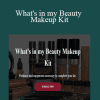
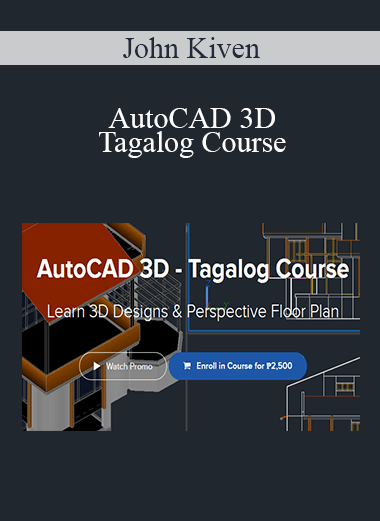
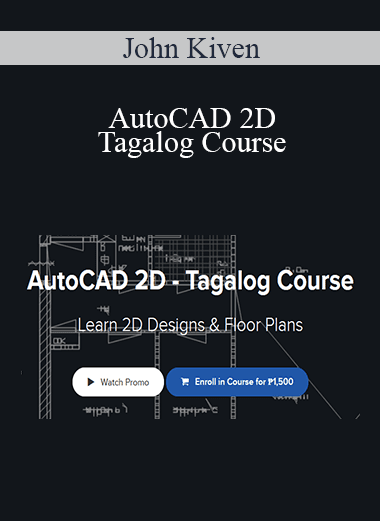

7 reviews for John Kiven – AutoCAD 3D – Tagalog Course
There are no reviews yet.