Kathleen Farley & Michael Chambers – Recording Your Own Music: A Step-By-Step Guide for Musicians
$30.00 Original price was: $30.00.$11.00Current price is: $11.00.
Digital Download: You will receive a download link via your order email
Should you have any question, please contact us: [email protected]
Learn to record, edit, mix and export your songs in this comprehensive beginner’s guide to recording music at home
 You have songs to share with the world. No matter what your genre, you’re passionate about your music, and you care about the quality of your sound.
You have songs to share with the world. No matter what your genre, you’re passionate about your music, and you care about the quality of your sound.
But when it comes to recording music, many music creators struggle with technological hurdles and steep learning curves. And hiring a professional recording studio is too expensive for most independent musicians, songwriters and composers.
Recording Your Own Music: A Step-by-Step Guide For Musicians is an online, self-paced video course suitable for musicians and songwriters with little or no previous computer recording experience.
We help music creators like you get the skills and confidence you need to record and produce your own music at home.
- Discover the equipment you need and how to set it up to get the best results
- Learn how to record acoustic and electric instruments (guitars, bass, vocals, etc.)
- Extend your music production options with tools like MIDI and sample loops
- Polish your recordings with simple yet effective editing techniques
- Understand the basics of compression, EQ, and reverb and when to use them
- Create a release-ready final mix with powerful and versatile mixing and mastering tools

“I really thought I would never be able to figure any of this stuff out. Even after completing the first few sessions of this course I felt so much more confident. I was able to go into my local music store and know exactly what I was looking for. This course holds your hand through what can be an intimidating task, gives you the know-how and confidence!!”
— Avery Florence, singer-songwriter

“This course definitely opened my eyes and ears to different aspects of the process that I had no confidence in at all, especially mixing and mastering. Now there’s no need to read through boring and exhausting PDF manuals online on how to mix/master!”
— Emilio Bonito, solo fingerstyle guitarist + member of indie-pop band Cosmic Horror Story
We believe that there’s never been a better time to make music.
Technology has changed the music industry landscape. Music creators can now produce their own music for commercial release at a fraction of the cost. Unsigned artists, bands and DIY indie labels now have unprecedented power to record their own music, distribute their music worldwide, and connect directly to their audience.
Make great-sounding music recordings at a fraction of the cost.
You don’t need a big budget, and you don’t need a lot of expensive equipment. All you need is a little bit of know-how, and a willingness to put your skills into practice.
We created this course for songwriters and musicians who are on a budget, and who want to record their own music economically at home.
Whether you want be able to record high-quality demos, or you want to record music for commercial release — knowing how to record and mix your own music will help you get your music heard.
Learn at your own pace while recording your own songs.
We designed this course especially for beginners — so you don’t need to know anything special about recording gear, signal flow, or mic placement before starting this course.
We simply expect that you’re a musician, and that you’ll be recording yourself throughout this course. And we strongly recommend you take this course with a specific song in mind to record! Songs that feature guitar, bass, percussion, keyboards and vocals are best suited for this course, but you can adapt any instrumentation. (And if you don’t have a song ready to record, you can record the sample project song we’ll provide to you.)
Gain practical skills with hands-on, project-based learning.
Throughout this course, we’ll walk you through every step of recording your song:
- You’ll learn how to set up your audio interface to work seamlessly with your computer and REAPER, the digital audio workstation (DAW) software we’ll be using throughout this course. You’ll also learn how to optimize REAPER for music recording, so you can improve your workflow and get the results you want faster and with less effort.
- Using either your own song or the sample song we’ll provide to you, you’ll learn how to use XLR microphones, audio interfaces and other tools to record acoustic and electric musical instruments. Once you understand the basics, you’ll feel confident combining these tools to capture and preserve the quality of your sound.
- We’ll demonstrate some helpful audio editing techniques so you can fix timing and tuning issues, compile your best performances, and edit out unwanted sections from your song. You’ll also learn how to create a release-ready final mix by using compression and EQ, adding reverb, and automating level changes.
- Finally, we’ll cover everything you need to know to export your final mix into your preferred digital format. Whether you need to send demos to your bandmates, upload your songs for digital distribution, or create stems for others to remix, you’ll learn how to export your mix to a digital format that suits your needs.

“This is a great course for somebody just starting out in recording — especially if they haven’t yet purchased a DAW (Digital Audio Workstation). It’s full of practical advice from recording right through to mastering your project.”
— David S. Fawcett, composer and conductor

“The video lessons provided a stress-free way to get comfortable recording tracks and navigating around in a digital workstation. I would highly recommend this course to anyone interested in recording music and wondering where to start.”
— Joshua Dawson, bassist/songwriter + member of pop/rock band Of Gentlemen and Cowards
With over 4 hours of HD video content, this comprehensive course also includes complete project files and other downloadable resources, such as:
- A checklist of recommended equipment
- A customized configuration file to optimize REAPER for music recording
- An audio troubleshooting checklist
- Free kick and snare drum samples and percussion loops
- Helpful PDF reference documents and cheat sheets
At the end of each section, we’ll also give you a project checklist so you can practice the skills you’ve just learned.
By the end of this course, you’ll have recorded, edited and mixed a complete song you’ll be proud to share with the world!

“If you’ve struggled with the process of recording your music, then this is the course for you. It is truly a step by step ‘how to’ get started and create a finished project. Professional and clear to understand. First class.”
— Frank L.
“The course is well thought out, systematic, and comes with everything you need via the resources section. All downloads work as advertised and the troubleshooting checklists they provide are fantastic. I am just pumped about having received such a tremendous deal for my money. Thank you Kathleen and Michael.”
— Stephen F.
“The clear explanations of all the technical terms but with the practical application through the videos were excellent! By following the instructor’s guidelines, I managed to get my own recording rendered in 2 WAVE formats and a MP3 format within 3 days, all by myself! Thank you so much for this course.”
— Philip B.
Course Curriculum
Recording Your Own Music: A Step-By-Step Guide for Musicians
SECTION 1: Introduction
Course introduction and welcome (4:07)
Project overview (1:28)
[Activity] Create your first REAPER project (4:45)
REAPER Version 6
SECTION 2: Setting up your audio interface
Understanding your audio interface (5:08)
Telling REAPER which audio device to use (PC) (4:46)
Telling REAPER which audio device to use (Mac) (3:44)
[Activity] Set up your audio interface (0:40)
SECTION 3: Recording your first tracks
Setting up the tempo for your song (3:54)
Using microphones (4:26)
Getting audio into REAPER (8:04)
Recording an acoustic instrument (2:53)
Recording multiple takes (2:53)
Recording vocals (4:57)
Using “auto punch” to fix mistakes (5:36)
Keeping your session organized (5:22)
[Activity] Record your first tracks (1:16)
SECTION 4: Adding overdubs
Programming drums using MIDI (9:24)
Adding percussion loops to your song (6:30)
Recording electric bass direct (without an amp) (3:57)
Installing virtual instrument plugins (11:38)
Setting up a MIDI controller (4:01)
Recording and editing a MIDI performance (11:11)
[Activity] Add overdubs to your project (0:59)
SECTION 5: Editing
Tracking changes and managing project files (4:23)
Correcting the timing of a note (10:15)
Combining the best sections of each take (7:27)
Cleaning up a “comped” vocal take (9:49)
Cleaning up your project, adding fades and removing silence (13:36)
Editing out a section of a song (12:19)
[Activity] Edit your project (0:49)
SECTION 6: Mixing and adding effects
Organizing your project before mixing (7:44)
Adjusting the levels in your mix (7:11)
Tuning vocals (10:05)
Using compression (8:11)
Using EQ (9:46)
Adding reverb (12:01)
Creating a realistic guitar tone without an amp (6:23)
Automating level changes (4:20)
[Activity] Mix and add effects to your song (1:10)
SECTION 7: Exporting
“Mastering” your final mix (10:14)
Exporting your song (6:18)
Exporting your song as an MP3 (4:32)
Exporting an instrumental mix of your song (2:03)
Exporting stems for remix projects or backup (6:27)
[Activity] Export your finished song (1:18)
SECTION 8: Conclusion
Project review
Course conclusion and thank you (1:03)
Access download Kathleen Farley & Michael Chambers – Recording Your Own Music: A Step-By-Step Guide for Musicians at IMC.sale right now!
Delivery Method
– After your purchase, you’ll see a View your orders link which goes to the Downloads page. Here, you can download all the files associated with your order.
– Downloads are available once your payment is confirmed, we’ll also send you a download notification email separate from any transaction notification emails you receive from IMC.sale.
– Since it is a digital copy, our suggestion is to download and save it to your hard drive. In case the link is broken for any reason, please contact us and we will resend the new download link.
– If you cannot find the download link, please don’t worry about that. We will update and notify you as soon as possible at 8:00 AM – 8:00 PM (UTC+8).
Thank You For Shopping With Us!

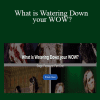
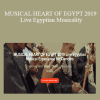
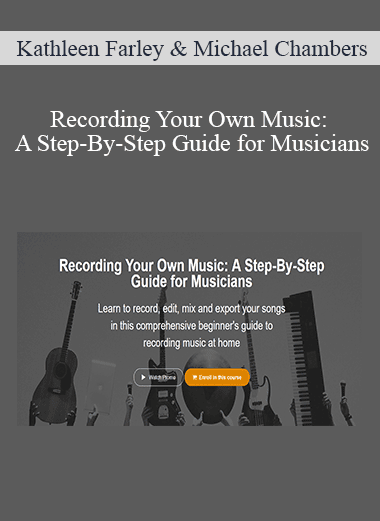

6 reviews for Kathleen Farley & Michael Chambers – Recording Your Own Music: A Step-By-Step Guide for Musicians
There are no reviews yet.