Lynda – Become a Project Scheduler
$165.00 Original price was: $165.00.$42.00Current price is: $42.00.
Digital Download: You will receive a download link via your order email
Whether it’s construction, engineering, or software development, the skills of a project scheduler are vital to the success of any project. This path will teach you to create master project plans, understand the impact of budget and cost, and work with project managers to deliver your projects on schedule.
Become a Project Scheduler
By: Various Authors
Description:
Whether it’s construction, engineering, or software development, the skills of a project scheduler are vital to the success of any project. This path will teach you to create master project plans, understand the impact of budget and cost, and work with project managers to deliver your projects on schedule.
Table of Contents:
Course 1 – Project Management Foundation: Schedules with Bonnie Biafore
Discover how to build project schedules that help you accomplish your project goals on time and within budget—while being flexible enough to accommodate change. In this course, trainer and PMP Bonnie Biafore teaches you how to proactively manage project schedules. Learn how to develop a plan for schedule management; identify activities and milestones; estimate costs; allocate and negotiate for resources; and manage the schedule over time. Bonnie introduces techniques to uncover and resolve schedule conflicts, shorten timeframes, and reduce costs. By the end of the course, you’ll have learned the skills you need to meet stakeholder expectations and adapt to changes as they arise over the life of the project.
Course 2 – Microsoft Project 2016 Essential Training with Bonnie Biafore
Master the core features of Microsoft® Project 2016, the powerful project management software. Learn how to best set up such project components as work tasks, summary tasks, milestones, and recurring tasks. Author Bonnie Biafore, a Project Management Professional (PMP)®, also explores the different types of resources used in projects, and how to set up their availability and cost. She also shows how to link tasks together and assign resources to tasks to build a realistic project schedule. Finally, the course explains how to use Project 2016 to help evaluate your schedule and resource workloads to make sure you’re bringing a project in on time and within budget. Bonnie also shows how to use the new features in Project 2016, such as multiple timelines and the “Tell me what you want to do” field.
Course 3 – Learning Gantt Charts with Chris Croft
What is a Gantt chart? A Gantt chart is an incredibly helpful way to illustrate the critical deadlines associated with any project—connecting start and end dates of individual tasks and their interdependencies. In this course, project management trainer and Gantt chart aficionado Chris Croft explains how to create and use a Gantt chart for a variety of purposes, using different Gantt chart software. Learn how to create Gantt charts to communicate with customers, plan resources, monitor progress for one or multiple projects, assess risk, predict spend, and decide whether or not you can speed up your project. Chris also discusses the most common problems and provides tips to help you avoid mistakes.
Course 4 – Project Management: Calculating Earned Value with Aileen Ellis
BAC, CV, ETC, TCPI. Don’t let the alphabet of earned value acronyms deter you. Follow along with Aileen Ellis, PMP, PgMP, as she walks you through earned value calculation. Relevant for those considering the PMP exam or interested in better managing your project performance, this course shows you the calculations that make earned value management (EVM) one of the most critical project metrics. Aileen walks through two concrete examples, a construction project and a system upgrade, and shows how earned value metrics can help you calculate current performance and forecast future performance. Since it’s not all a numbers game, interpret the results of these calculations and forecasts to make better project decisions.
Course 5 – Project Management: Preventing Scope Creep with Terri Wagner
Do you find your projects creeping out of your control, with little additions here and there? Are stakeholders changing expectations after the project plan has been agreed upon? In this course, author and PMP Terri Wagner will demonstrate strategies to keep your project scope intact through proactive project management.
Course 6 – Project Management Foundations: Change with Doug Rose
If you want to work on fast-moving projects, it’s critical to know how to manage change requests. A change request can be an opportunity or a ticket to chaos. In this course, author Doug Rose walks you through the elements of change in a project using a sample software project. Discover how to set the stage for change, weigh the change impact, understand the cascade effect, and implement the change.
Along the way, learn how to effectively manage your project for change requests and deal with common obstacles. Also see how to find the balance between too much and too little change—either can be threat to your project.
Course 7 – Managing Time-Constrained Projects with Microsoft Project with John Riopel
Learn how to manage projects with time constraints and fast-track schedules with Microsoft Project. This course, taught by expert project manager John Riopel, shows how to verify project schedules by checking task links, checking lag between tasks, removing unnecessary date constraints, and more. He then shows how to review the schedule and display the critical path, use multiple critical paths, and find incomplete paths. Then find out how to shorten the schedule by fast-tracking tasks, shortening lag time, using crashing, reducing scope, and assigning overtime. Finally, learn how to best execute the schedule, setting a baseline and entering actuals for the project.
Get Download Lynda – Become a Project Scheduler at IMC.sale today!
Delivery Method
– After your purchase, you’ll see a View your orders link which goes to the Downloads page. Here, you can download all the files associated with your order.
– Downloads are available once your payment is confirmed, we’ll also send you a download notification email separate from any transaction notification emails you receive from IMC.sale.
– Since it is a digital copy, our suggestion is to download and save it to your hard drive. In case the link is broken for any reason, please contact us and we will resend the new download link.
– If you cannot find the download link, please don’t worry about that. We will update and notify you as soon as possible at 8:00 AM – 8:00 PM (UTC+8).
Thank You For Shopping With Us!
Be the first to review “Lynda – Become a Project Scheduler” Cancel reply
Related Products
Real Estate
Real Estate
Everything Else
Everything Else
Everything Else
Business & Sales
Management & Leadership

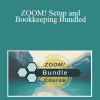

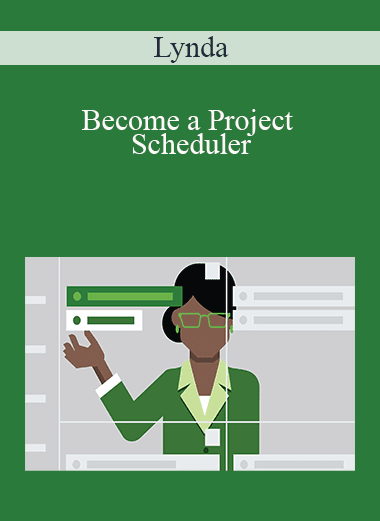
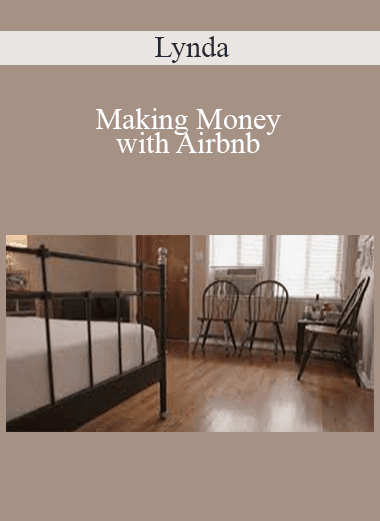
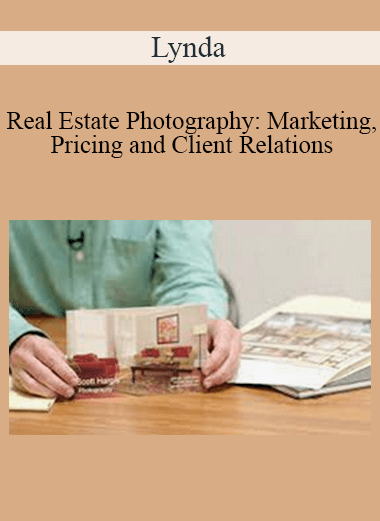
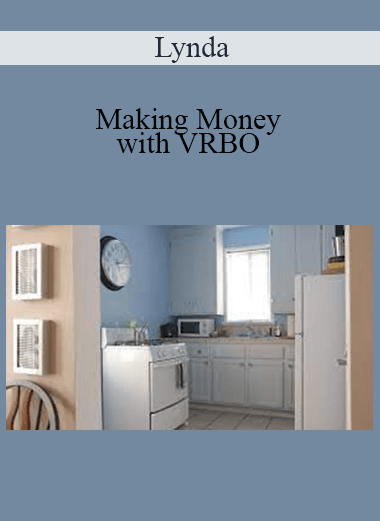
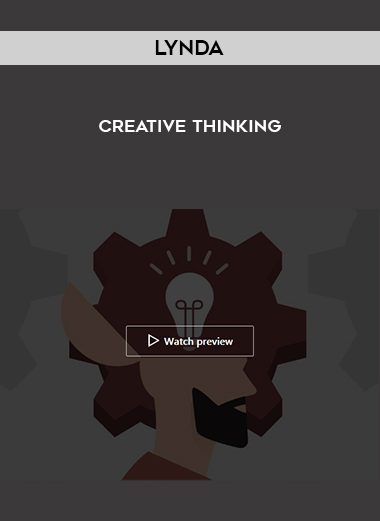
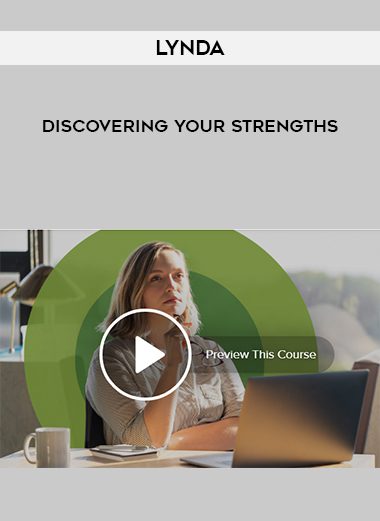

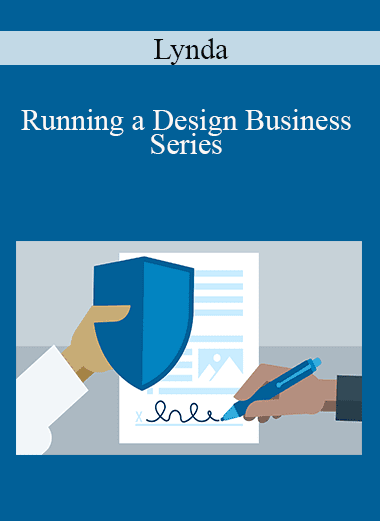
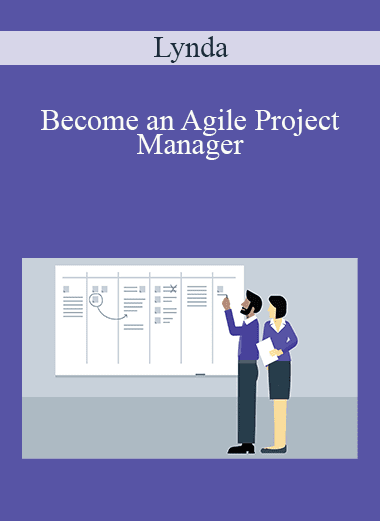
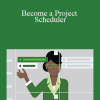
6 reviews for Lynda – Become a Project Scheduler
There are no reviews yet.