Mark Diaz – Speed Rigging Mastery In Cartoon Animator 5 – 2D Animation
$297.00 Original price was: $297.00.$87.00Current price is: $87.00.
Master efficient character rigging techniques in 2D animation with Mark Diaz’s ‘Speed Rigging Mastery In Cartoon Animator 5.’ Learn to rig characters quickly without sacrificing quality. Start today!
Digital Download: You will receive a download link in your order confirmation email!
Mark Diaz – Speed Rigging Mastery In Cartoon Animator 5 – 2D Animation
Imagine rigging characters in Cartoon Animator without breaking a sweat
Zipping through the process like a pro, all while avoiding the dreaded rigging headaches.
Sounds like a dream, right? Well, buckle up, because we’re about to turn that dream into reality!
You see, rigging has been branded as a “necessary evil” in the animation world. It’s necessary because it helps you animate faster, but evil because it can cause countless headaches and frustration.
And yet look at his rig:
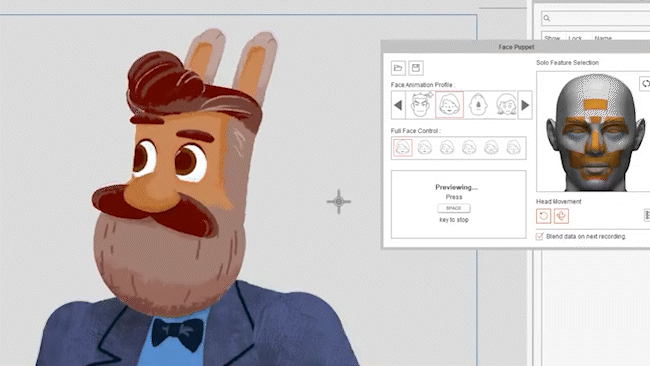
Instead of rigging something from scratch, he relied on the “pre-made rig” method we teach that allowed him to bypass the complexities of rigging without sacrificing the quality of his animations.
By following our innovative approach, you can sidestep the headaches and confusion that usually accompany rigging and still bring your unique characters to life.
Keep reading because we’re about to dive into the world of rigging.
We’ll expose its challenges, bust some common myths, and, most importantly, show you how to rig like a pro without all the hassle.
Rigging is HARD!
As you’ve probably experienced, rigging characters in Cartoon Animator can be a downright tedious and difficult process.
You may have spent countless hours trying to get your characters just right, only to face roadblock after roadblock.
The fact is, rigging can be an incredibly complex and confusing endeavor, leaving even the most dedicated animators scratching their heads and nursing their rigging-induced headaches.
Creating original characters presents its own set of challenges

Feeling lost
Without proper guidance or expertise, users can feel lost, unsure of where to begin or how to navigate the intricate world of rigging.
This struggle often results in animators feeling overwhelmed and unable to bring their unique visions to life.
More features, more confusion
Even with the introduction of new features like vector characters, the rigging process remains far from smooth sailing.
While vector characters have the potential to be a game-changer, the complexity of their rigs can lead to a whole new set of issues.
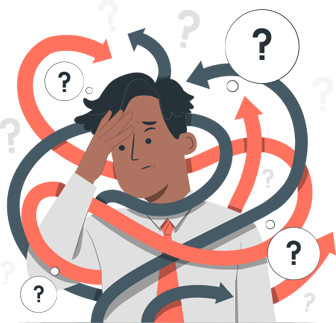
Detached arms, disappearing eyes, and other frustrating glitches can make animators question whether these new features are worth the trouble.
Given these challenges, it’s no wonder that animators are on a never-ending quest to find the easiest method for rigging — one that doesn’t sacrifice quality.
After all, who wouldn’t want a more streamlined, user-friendly way to create incredible animations?
The demand for a simpler rigging process is high, and for good reason.
Nobody wants to spend endless hours wrestling with a stubborn rig when they could be focusing on the fun, creative aspects of animation.
From the many emails I have read, I have seen some horror stories described by students.
- Frustration of wrestling with a stubborn rig can leave even the most passionate artists feeling drained and disheartened.
- Many students report that the rigging has become a source of pain and suffering rather than an exciting part of the creative process.
- The stress of trial and error seems like a burden animators must bear.
- As they painstakingly experiment with various rigging techniques, they feel like they’re running in circles, unsure of how to achieve the perfect rig.
- The anxiety and time wasted on these repeated attempts usually take a significant toll on their motivation, leaving them questioning whether it’s all worth it.
- Even after investing countless hours and effort into rigging, they find themselves staring at a mediocre result that falls short of their expectations.
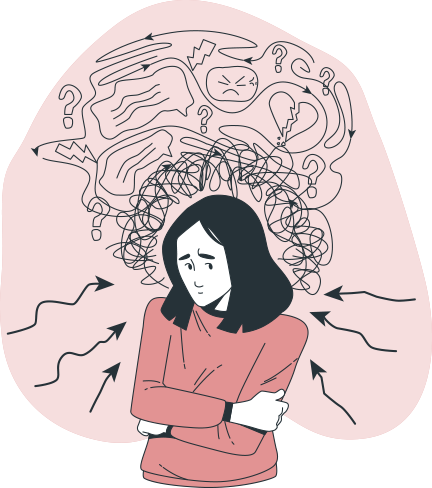
If this happens to you, it can be a crushing blow to your confidence and a setback that no animator wants to experience.
WE DON’T WANT THIS FOR YOU!
Useless sacrifice of time and energy
The sacrifice of time and energy that goes into rigging characters is substantial, often with little to show for it.
Why waste time trying to figure it our on your own when you could be focusing on the more enjoyable aspects of animation?
Instead, many students are pouring their heart and soul into a process that seems to offer more pain than gain.
It’s clear that a better solution is needed
One that can alleviate these rigging pains and reignite your love for animation.
And that’s exactly what we’re about to share with you.
WHAT WILL YOU LEARN?
Structured Learning – 6 Levels in order of difficult
This program is organized in structured step by step instructions that any beginner can follow.
We will start with the easy steps to get some quick wins, and the we will progress through harder and harder challenges until you master speed rigging.
Day 1: Levels 1 & 2: Riging Simple and Layered Vectors
Level 1: We start with easy, simple rigs to help you build a strong foundation. You’ll be surprised how quickly you can pick up the basics!
Level 2: Ready for a challenge? We’ll move on to layered rigs, which are a bit more complex but totally manageable after completing Level 1.
Day 2: Level 3: Swapping Technique
Time to learn the game-changing SWAPPING TECHNIQUE
This beginner-friendly method is so easy, you’ll be able to create amazing animations like Sophia Samuels in just one day!
Day 3: Level 4: Using Premade Rigs pt 1
Feeling confident? Let’s dive into using PRE-MADE RIGS.
By mastering this level, you’ll be able to create incredible characters just like LuckyPlanet.
Day 4: Level 4: Premade Rigs pt 2
On this day we will continue on the Pre-Made rig started on Day 3, and will finish the character so you can have it ready to be animated.
Usually this day requires a couple of quick fixes and then you are ready to go.
Day 5: Level 5: Smart Character Design in Vector
Welcome to the world of SMART CHARACTER DESIGN!
You will learn how to design characters compatible for SWAPPING with others, giving you more material you can combine to create even more new characters.
Day 6: Level 6: Smart Rigging
Finally, we’ll wrap things up with SMART RIGGING.
Building on the compatible characters from Level 5, that you can now combine using the swapping technique to create even more unique and original characters.
Sale page: https://www.2danimation101.com/speed-rigging-mastery-in-cartoon-animator-5.html#buy
Archive: https://archive.ph/wip/y3j6M
Delivery Method
– After your purchase, you’ll see a View your orders link which goes to the Downloads page. Here, you can download all the files associated with your order.
– Downloads are available once your payment is confirmed, we’ll also send you a download notification email separate from any transaction notification emails you receive from IMC.sale.
– Since it is a digital copy, our suggestion is to download and save it to your hard drive. In case the link is broken for any reason, please contact us and we will resend the new download link.
– If you cannot find the download link, please don’t worry about that. We will update and notify you as soon as possible at 8:00 AM – 8:00 PM (UTC+8).
Thank You For Shopping With Us!



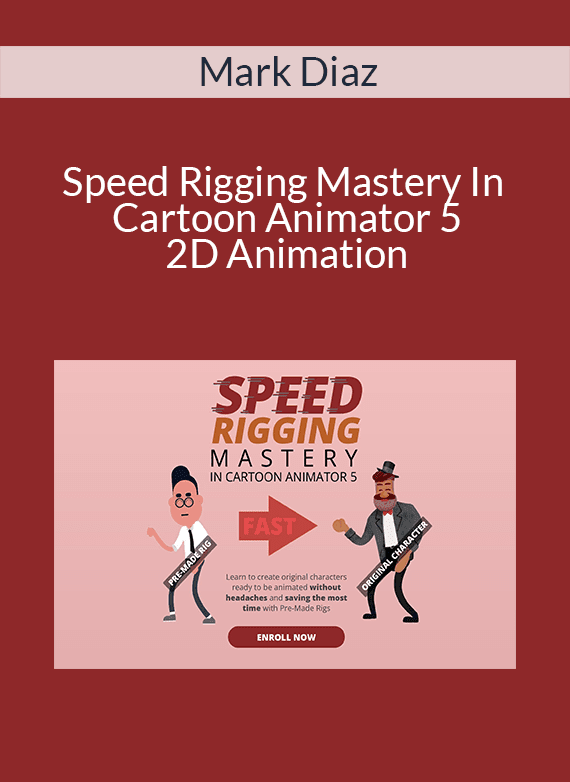

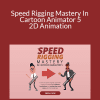
Reviews
There are no reviews yet.