Monetize Your Mobile PhoneGap Apps Using AdMob Ads
$39.00 Original price was: $39.00.$13.00Current price is: $13.00.
Monetize Your Mobile PhoneGap Apps Using AdMob Ads
Product Delivery: You will receive a download link via your order email
Should you have any question, do not hesitate to contact us: [email protected]
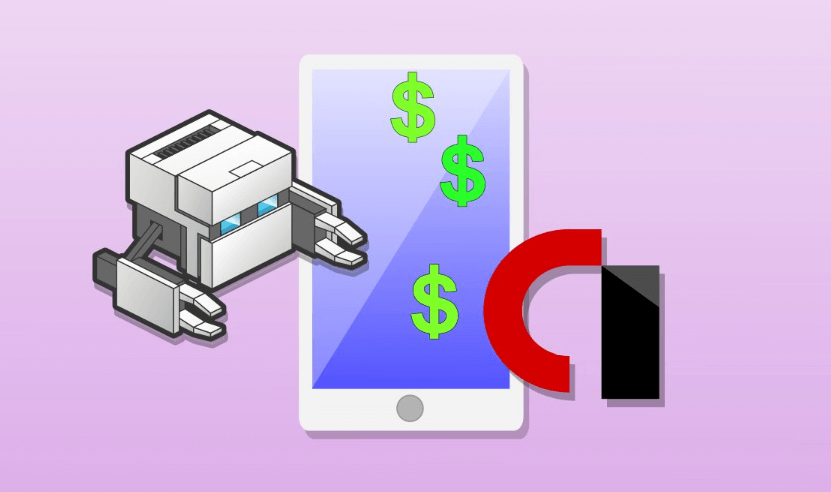 Monetize Your Mobile PhoneGap Apps Using AdMob Ads
Monetize Your Mobile PhoneGap Apps Using AdMob Ads
What you’ll learn
Create a test app for testing Admob Ads
Insert Admob Ads into your apps
Use test ads and Live ads
Generate keystore and sign apk files for release builds
Course content
Expand all 17 lectures01:32:47
–Introduction
04:16
Introduction
Preview
01:39
Overview of the development process
02:37
–Installing the necessary tools
11:37
Download node.js
02:26
Download Visual Studio Code
05:21
Download phonegap desktop app
03:50
–Creating a new project for testing Admob ads
13:28
Creating a new project
05:26
Downloading Onsen UI and JQuery libraries
08:02
–Creating a page and adding Admob code
22:34
Using Chrome’s Phone Simulator
Preview
02:32
Creating a page
08:07
Adding Admob code
Preview
11:55
–Getting ready for build
08:13
Configuring config.xml file for building apk files later
06:42
Fixing errors in initAds
01:31
–Creating a phonegap account and building your app
11:05
Creating a phonegap account
03:03
Building an apk file
08:02
–Using live ads and creating release builds
19:43
Using live ads
08:42
Generating keystore and signing your apk for release build
11:01
–Bonus Lecture
01:51
Bonus Lecture
01:51
Requirements
Be able to create web pages using html, css and javascript
Familiarity with the Phonegap Desktop App would be helpful, but not a must
Description
This course will show you how to create a simple PhoneGap App using Onsen UI framework and then to insert AdMob ads into it. You will learn how to create test ads using the test ad units that Google provides, and create buttons to test them, and also how to build apk files using Adobe’s phonegap build. Then, you will learn how to create keystores and sign your apk file and how to use live ads for publishing your app to the Google Play Store.
Get immediately download Monetize Your Mobile PhoneGap Apps Using AdMob Ads
I created this course because there is no one single place on the Internet that taught me how to add AdMob into a PhoneGap app. I had to piece it together painstakingly from bits and pieces all over the place. PhoneGap is such a common platform for building apps yet no one has taken the trouble to write a guide or write a step-by-step tutorial on how to do it. Trying to get AdMob onto your PhoneGap app was such a hackish activity that it tends to put many people off. So, I decided to put together all my notes into a neat little course so as to document what I had done and also hopefully to help people out there who are facing the same problems.
This course is backed by a 30-day money back guarantee, so you have nothing to lose but everything to gain! So go ahead and enroll now. See you inside and enjoy the course!
Who this course is for:
Phonegap app developers who wish to monetize their apps using Admob
Web developers who wish to create mobile apps and insert Admob ads
Delivery Method
– After your purchase, you’ll see a View your orders link which goes to the Downloads page. Here, you can download all the files associated with your order.
– Downloads are available once your payment is confirmed, we’ll also send you a download notification email separate from any transaction notification emails you receive from IMC.sale.
– Since it is a digital copy, our suggestion is to download and save it to your hard drive. In case the link is broken for any reason, please contact us and we will resend the new download link.
– If you cannot find the download link, please don’t worry about that. We will update and notify you as soon as possible at 8:00 AM – 8:00 PM (UTC+8).
Thank You For Shopping With Us!

![[Download Now] Richard Rohr](https://imc.sale/wp-content/uploads/2022/02/richard-rohr-james-finley-jesus-and-buddha-100x100.jpg)
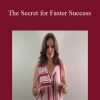


8 reviews for Monetize Your Mobile PhoneGap Apps Using AdMob Ads
There are no reviews yet.