Paul Cornell – Accessing and Analyzing Data with Microsoft Excel
$8.00
Paul Cornell – Accessing and Analyzing Data with Microsoft Excel
Product Delivery: You will receive a download link via your order email
Should you have any question, do not hesitate to contact us: [email protected]
PAUL CORNELL – ACCESSING AND ANALYZING DATA WITH MICROSOFT EXCEL
Master the tools that transform the information in spreadsheets, databases, and servers into faster, better business decisions. Packed with expert insights and practical Your Turn exercises, this essential guide shows how to use the data analysis capabilities in Microsoft® Office applications to capture data, analyze trends, identify risks—and seize opportunities. It covers everything from mastering the basics of sorting, filtering, and formatting data to performing sophisticated what-if scenarios, analyzing multidimensional data, and even creating automated data-analysis solutions.
DISCOVER HOW TO TURN DATA INTO RESULTS!
- Help numbers tell the story with compelling, well-designed Excel charts, graphs, and reports
- Use PivotTable® and PivotChart® dynamic views to detect patterns and evaluate trends
- Use Data Analyzer to perform detailed analyses and present information in dynamic pie charts, bar graphs, and other views
- Publish and analyze data over the Web using Office Web Components
- Learn techniques to interpret—and exchange—XML data
- Analyze large databases using the OLAP features in Microsoft Excel
- Write code to automate data analysis and reporting solutions
- Implement a database maintenance plan that helps keep data accurate, accessible, and secure
GET TOOLS AND SAMPLE FILES ON CD, INCLUDING:
- Add-ins for Microsoft Access and Excel, including Report Manager, XML Spreadsheet, and OLAP CubeCellValue
- Dozens of sample PivotTables and PivotCharts to experiment with
- Office XP Web Component Toolpack
- Multimedia Data Analyzer tutorial
- Fully searchable eBook
- More code, databases, and extras to put your data to work!
A NOTE REGARDING THE CD OR DVD
The print version of this book ships with a CD or DVD. For those customers purchasing one of the digital formats in which this book is available, we are pleased to offer the CD/DVD content as a free download via O’Reilly Media’s Digital Distribution services. To download this content, please visit O’Reilly’s web site, search for the title of this book to find its catalog page, and click on the link below the cover image (Examples, Companion Content, or Practice Files). Note that while we provide as much of the media content as we are able via free download, we are sometimes limited by licensing restrictions. Please direct any questions or concerns to [email protected].
Get Paul Cornell – Accessing and Analyzing Data with Microsoft Excel
Paul Cornell, Accessing and Analyzing Data with Microsoft Excel, Download Accessing and Analyzing Data with Microsoft Excel, Free Accessing and Analyzing Data with Microsoft Excel, Accessing and Analyzing Data with Microsoft Excel Torrent, Accessing and Analyzing Data with Microsoft Excel Review, Accessing and Analyzing Data with Microsoft Excel Groupbuy.
Delivery Method
– After your purchase, you’ll see a View your orders link which goes to the Downloads page. Here, you can download all the files associated with your order.
– Downloads are available once your payment is confirmed, we’ll also send you a download notification email separate from any transaction notification emails you receive from IMC.sale.
– Since it is a digital copy, our suggestion is to download and save it to your hard drive. In case the link is broken for any reason, please contact us and we will resend the new download link.
– If you cannot find the download link, please don’t worry about that. We will update and notify you as soon as possible at 8:00 AM – 8:00 PM (UTC+8).
Thank You For Shopping With Us!
Be the first to review “Paul Cornell – Accessing and Analyzing Data with Microsoft Excel” Cancel reply
Related Products
Forex & Trading


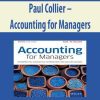
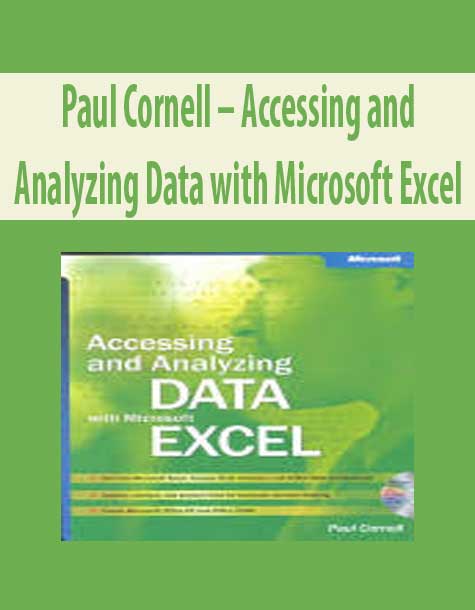
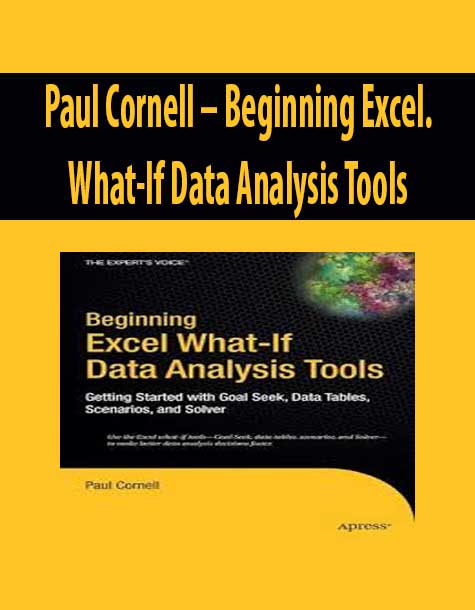
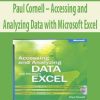
5 reviews for Paul Cornell – Accessing and Analyzing Data with Microsoft Excel
There are no reviews yet.