Paul Smithson – The Complete Guide To Design
$97.00 Original price was: $97.00.$30.00Current price is: $30.00.
Digital Download: You will receive a download link via your order email after successful payment
The course we’ve put together has been specially designed to take newbie designers – people with little or no perceived design ability – and give them the essential know-how with which they can start producing more effective, more engaging design.
The Complete Guide To Design
Not happy with your website design?
Can’t get your designs to ‘look right’
Don’t have much design experience?
Don’t know the end of a paintbrush from your elbow?
Struggling with design? Let’s face it. Some of us are born with it and some of us… well, how can I put this?
Some of us just aren’t.
What am I referring to? Well, that ‘creative streak’, an ‘eye for design’, the ‘instinctive flair’ some people seem to have just been born with.
But you don’t need to panic if you don’t know the end of a paintbrush from your elbow – after all… we can’t all be good at EVERYTHING, right?
Just because you’re not 100% sure about your own design abilities doesn’t mean you can’t turn out great looking designs…
In fact, far from it!
The reality is that there are a series of well-established design techniques and principles used by professional designers all the time, and they’re actually pretty basic rules that YOU could be following too.
With a little training, help and advice anyone (and we mean ANYONE) can hugely improve the quality of any design work they do.
Doesn’t matter whether you’re designing a website, a brochure, or a business card, these techniques are the golden rules and best practice of design.
And the best part is that it doesn’t need to cost the earth, nor take forever to pick up the essential design skills you need.
Plug your design skill-gap today!
In our brand new, information-packed-yet-concise online training course we’ve put everything down that you could need to know in order to take your own design ability to the next level.
On completing this course you’ll have all the information you need to make things ‘look just right’ and (just as importantly) to avoid costly design mistakes you’ve probably been making up to now.
160 minutes of design training,
specially prepared for non-designers
The course we’ve put together has been specially designed to take newbie designers – people with little or no perceived design ability – and give them the essential know-how with which they can start producing more effective, more engaging design.
We pick apart techniques across nine informative modules to explain the practical methods you can employ – as a non-designer – to ensure your designs deliver against your business objectives.
That’s right, I said business objectives…
That’s because this is a design course for business people, not designers, so the information within the course is geared to practical implementation – you won’t find meaningless, artistic ‘mumbo-jumbo’ in the modules.
Let’s take a peek inside the course modules to see what’s covered:
Complete Guide to Design Modules List:
Module 1: Relative Importance
We all know that how a website looks can have an impact on its ability to engage (and convert) visitors, but just how important is design really, in the overall scheme of things?
You may be surprised to learn just where design sits in terms of its relative importance!
Module 2: objectives and Planning
With every business activity should come thorough planning, and design is no different – you need to plan to meet your business objectives just as you would were you putting a sales plan together.
In this module we take a look over how we can use our business objectives to drive our design, to ensure that we’re designing ‘in the right direction’.
Module 3: Fundamental Principles
The fundamental design principles in this module are pure gold – they’re a selection of practical guidelines that you can refer back to whenever you’re doing any kind of creative design work, be it on your website or anything else for that matter.
The tips cover important topics like how to perform competitive design research, all about design simplicity, quality and how to go about building an inspirational swipe file to fuel your future designs.
Module 4: Design Tools
There are hundreds of tools out there that you COULD be using to do your design work, but WHICH ones are right for you?
In this module we’re not only going to save you hundreds of wasted dollars, we’re going to specifically recommend some free and low-cost tools that will do the design job just perfectly for you.
Module 5: Working with Layouts
Layouts are the framework for your design and represent an opportunity to design once, yet benefit many times over. They’re an integral part of any modern website (or blog) design so it’s a great place to start when talking about good website design.
We’ll be covering off which page elements you should place where, and how positioning page content can impact on the performance of your website.
Module 6: Working with Text
If you thought the words on your page simply need writing, with no thought to design then you need to think again!
There are plenty of really important design precedents you need to be aware of when working with text, including fonts, sizes, spacing, styling
and much more besides.
Module 7: Working with Images
Images are probably the most daunting type of content for the non-designer, but fortunately we’ve got you covered in this insightful module!
We share the secrets of where and how to find great images that are appropriate for your site’s theme, and we cover off a whole bunch of classic image blunders people often make – so you’ll never need to make these mistakes again…
Module 8: Working with Colors
Amazingly, color is one of the areas of design given the least amount of thought of all, but it’s something that can make a huge difference to the theme of your site and can support your message incredibly effectively.
In this module we’ll not only talk about color psychology, we’ll run through some amazing free tools you can use to generate professional-grade color swatches, which you can use on your site.
Module 9: Tips and Tricks
To round off this design training course we’ll be rolling up our sleeves and demonstrating a range of tips and tricks that you can use yourself when you’re designing your own websites.
These tips include how to edit images in a graphics package, how to create some neat web 2.0 effects, and how to lay out images in your web pages.
WAIT!… Even More Reasons To Act Now!
Get our TWO special fast-action bonus modules:
Bonus 1: Creating Great Headers
If you’ve ever wondered how to create great header graphics for your website or blog, wonder no more…
In this bonus module we step you through the process of planning and designing the perfect header graphic, so you’ll never be short of ideas again when you’re putting a site together.
Packed with tips and suggestions!
Bonus 2: Designing Templates
As you probably know, the powerful XSitePro website design software comes pre-stocked with over 200 great quality templates.
But what about if you want to create your OWN design, something totally unique and perfectly matched to your business offering.
Well, in this bonus module we reveal exactly how to do just that – design a completely custom website template in a little less than a hour!
Get download Paul Smithson – The Complete Guide To Design at IMC.sale right now!
Delivery Method
– After your purchase, you’ll see a View your orders link which goes to the Downloads page. Here, you can download all the files associated with your order.
– Downloads are available once your payment is confirmed, we’ll also send you a download notification email separate from any transaction notification emails you receive from IMC.sale.
– Since it is a digital copy, our suggestion is to download and save it to your hard drive. In case the link is broken for any reason, please contact us and we will resend the new download link.
– If you cannot find the download link, please don’t worry about that. We will update and notify you as soon as possible at 8:00 AM – 8:00 PM (UTC+8).
Thank You For Shopping With Us!


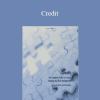
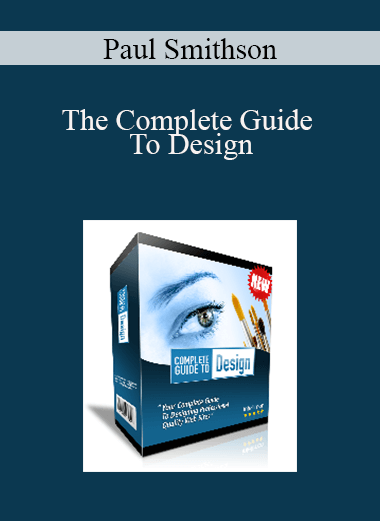

10 reviews for Paul Smithson – The Complete Guide To Design
There are no reviews yet.