Ritesh Kanjee – Learn PCB Design By Designing an Arduino Nano in Altium
$55.00 Original price was: $55.00.$18.00Current price is: $18.00.
Digital Download: You will receive a download link via your order email
Should you have any question, please contact us: [email protected]
Learn Printed Circuit Board (PCB) design by creating your own Arduino Nano in Altium Designer.
Your Instructor
Ritesh Kanjee has over 7 years in Printed Circuit Board (PCB) design as well in image processing and embedded control. He completed his Masters Degree in Electronic engineering and published two papers on the IEEE Database with one called “Vision-based adaptive Cruise Control using Pattern Matching” and the other called “A Three-Step Vehicle Detection Framework for Range Estimation Using a Single Camera” (on Google Scholar). His work was implemented in LabVIEW. He works as an Embedded Electronic Engineer in defence research and has experience in FPGA design with programming in both VHDL and Verilog.
Course Curriculum
Learn PCB Design By Designing an Arduino Nano in Altium
Introduction and Getting Started in Altium Designer
Introduction (3:02)
Read this Before Embarking on This Course
Download and Installing Altium (1:51)
Obtaining an Altium License (1:54)
Introduction to the Altium Interface (2:26)
Altium User Interface
Why do I want to learn PCB design
PCB Design Basics and Terminology
Creating the Component Libraries
Creating the Atmega Part 1 – Component Symbol (11:21)
Creating the Atmega Part 2 – PCB Footprint (9:16)
Creating Diodes in Altium Design Component Library (Optional) (7:01)
Creating Headers (Optional) (14:44)
Adding 3D Bodies to Components (5:49)
Where to Find Altium Designer Libraries
Schematic Design
Placing Components in Schematic View (9:15)
Wiring Schematics and Using Net Labels Part 1
Wiring Schematics and Using Net Labels Part 2 (8:15)
Altium Keyboard Shortcuts
Detailed Keyboard Shortcuts
Wiring Schematics and Using Net Labels Part 3 (8:14)
Schematic Design Quiz
Keeping things Neat in Altium Schematic View
Annotating Designators and Compiling Project
Got a minute? Please leave a Positive Rating and Comment for this Course
PCB Design
PCB Basics
Defining Board Shape (5:27)
Placing Components in PCB View
Routing and AutoRouting
PCB Keyboard ShortCuts
Eliminating Errors and Design Rule Check Part 1
Eliminating Errors and Design Rule Check Part 2
Eliminating Errors and Design Rule Check Part 3
Cleaning up the PCB Design (Edges and Text Strings)
PCB Design
Generating Files for Manufacturers
Generating Manufacturer Gerber Files and Bill of Materials
My First Arduino Bill of Materials
Gerber Files
Bonus Section
Getting Started with PCB Design – A Summary (Bonus)
A Very Special Bonus for You My Current Udemy Students! Check It Out Here!
Access download Ritesh Kanjee – Learn PCB Design By Designing an Arduino Nano in Altium at IMC.sale right now!
Delivery Method
– After your purchase, you’ll see a View your orders link which goes to the Downloads page. Here, you can download all the files associated with your order.
– Downloads are available once your payment is confirmed, we’ll also send you a download notification email separate from any transaction notification emails you receive from IMC.sale.
– Since it is a digital copy, our suggestion is to download and save it to your hard drive. In case the link is broken for any reason, please contact us and we will resend the new download link.
– If you cannot find the download link, please don’t worry about that. We will update and notify you as soon as possible at 8:00 AM – 8:00 PM (UTC+8).
Thank You For Shopping With Us!
Be the first to review “Ritesh Kanjee – Learn PCB Design By Designing an Arduino Nano in Altium” Cancel reply
Related Products
SEO & Design Website
Ritesh Kanjee – Mask R-CNN – Robust Deep Learning Segmentation in 1 hour
SEO & Design Website
Ritesh Kanjee – Pose Estimation Development using OpenPose Framework
SEO & Design Website
Ritesh Kanjee – Master ARCore in Unity SDK – Build 6 Augmented Reality Apps
SEO & Design Website
Ritesh Kanjee – Create Augmented Reality Apps using Vuforia in Unity
SEO & Design Website
Ritesh Kanjee – Internet of Things using Augmented Reality in Unity IoTAR
SEO & Design Website
Ritesh Kanjee – Windows 10 C++ App Development for Startups – C++ Simplified
SEO & Design Website
SEO & Design Website
Login
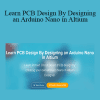

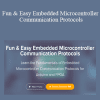
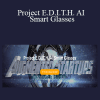
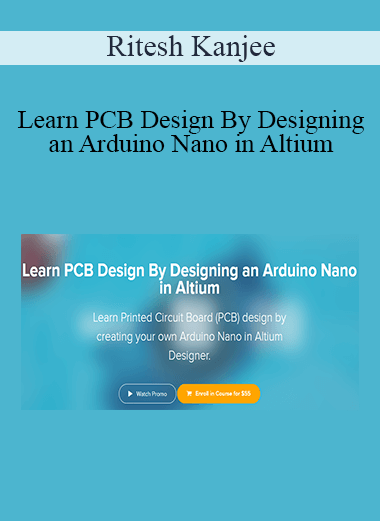
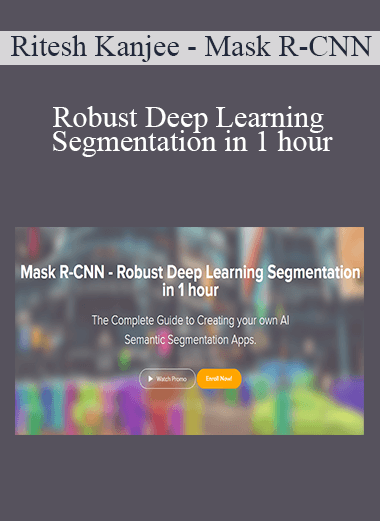
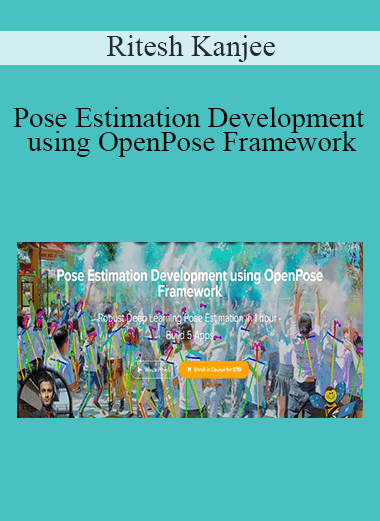
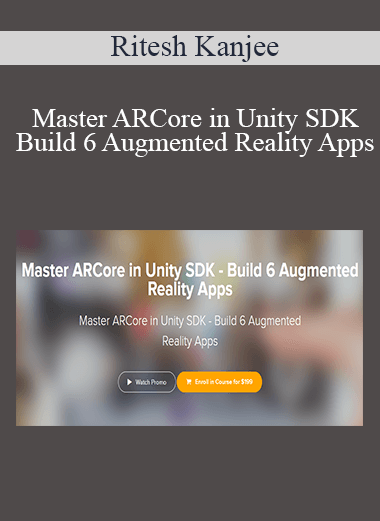
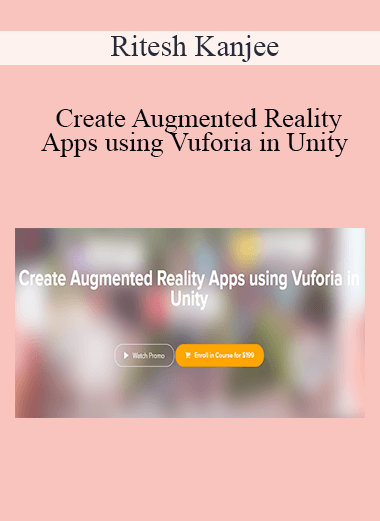
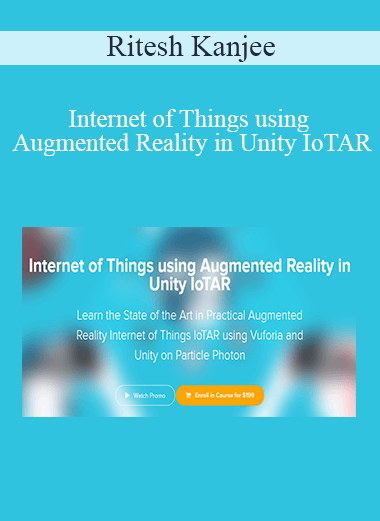
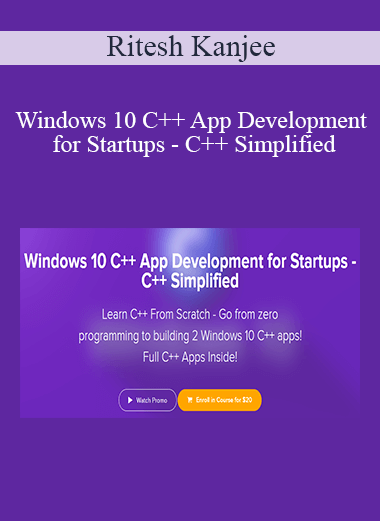
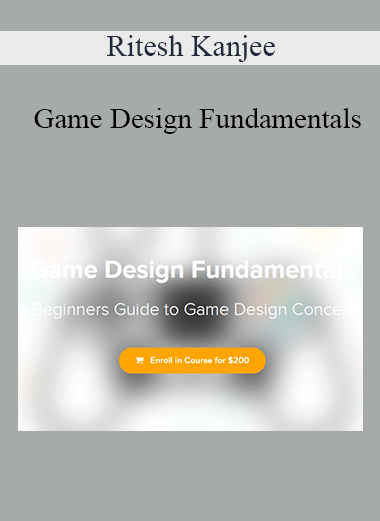
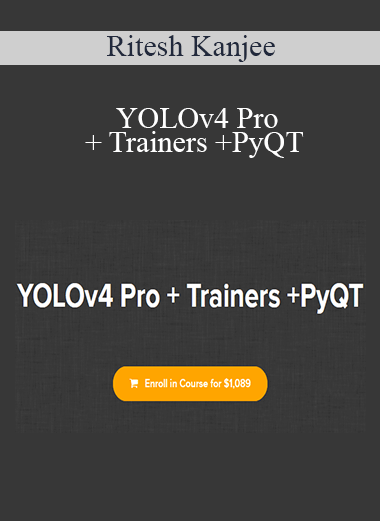
9 reviews for Ritesh Kanjee – Learn PCB Design By Designing an Arduino Nano in Altium
There are no reviews yet.